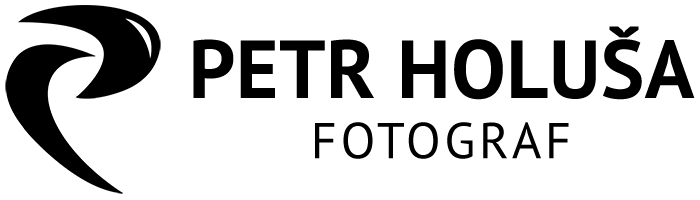Combined half-face
When I first published this photo, I received very positive responses and many questions about how to do it. Today I will show you the basic concept and maybe you will get inspired and find another creative way how to apply it. I found inspiration in a photo below, unfortunately I was not able to find an artist to give him a credit.
source from the side
source from the front
composited sources
The process starts with shooting. You will need 2 photos, 1 shot from the side and 1 from the front. To make your life easier, stay in the same spot so that you do not have to scale the photos to match each other afterwards. I also chose a facial expression without a smile, which helped a little while aligning both photos in Photoshop later on. And it is important to keep the lighting setup same as you will be combining both photos.
I used layer masks as my main editing tool. You simply decide which parts you want to show or hide. When you have the composite ready, you may apply your portrait retouching techniques and fine tune the photo. It is not necessary to start with retouching in the beginning, as you can not know which parts need to be corrected.
original artwork
final result
My goal was not to recreate an exact copy of the original artwork. However, when I compared the result with it, I was surprised how similar the photos were to each other. I believe that it is fine to borrow other people's ideas as long as the effort and energy is yours. It can be a nice exercise to help you improve your skills and come up with brand new ideas of your own in the future.
Location: studio, Dubai (United Arab Emirates)
▣